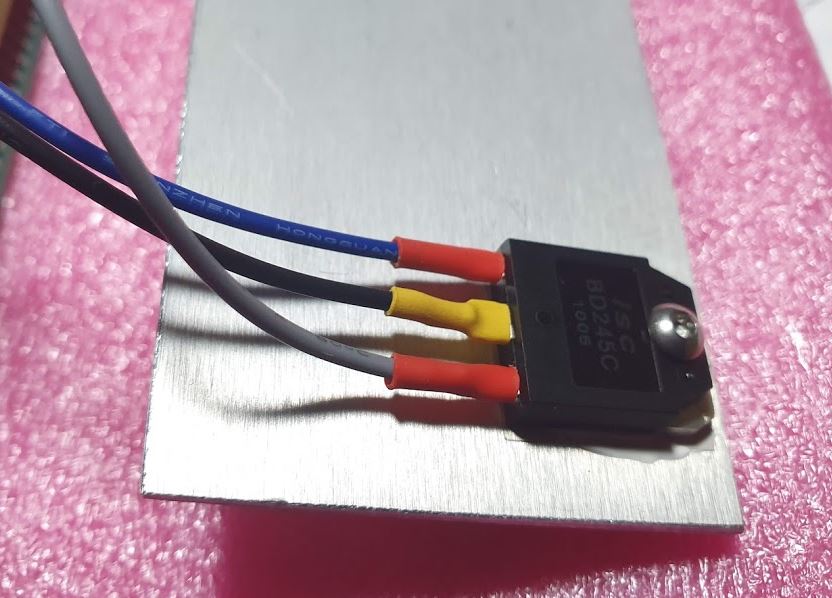Still continuing on the repairs of the HP 8753C. No luck with the Watkins-Johnson YTO, maybe one could get it to work after some severe modification of the phase lock assembly, but this is not my intention. So I rather try another YTO, a Avantek part, purchased for 25 USD.
Some changes are necessary – at least the dampening of the YIG needs some work. Set the 8753 to the source tune mode, and determined the capacitor value to get stable current regulation (in the source tune service mode, the PLL is open).
From about 100-120 nF onwards, in parallel to a 100 nF-2.2 kOhm network, perfectly stable. Added 200 nF, ceramic capacitors, directly at the YTO coil, and modified the R-C network on the A11 assembly a bit (replaced the 1 k resistor with a 2.2 k).
Here a quick schematic, the voltage regulators, and a few Zener diodes to protect the YTO driver. The main modifications are:
*1 cut a trace on the A11 assemly, re-route to the current sense resistor, to allow for some adjustment (sure you can use fixed resistor, once the necessary current has been found.
*2 replace the current sense resistor – most YTOs have 50 mA/GHz current requirement, about double of the original part.
*replace the YTO driver transistor, with a part that can be more suitably mounted on a heatsink, or provide some heatsink to the existing TO-3, if you can manage.
*adjust the R-C/C network across the YTO main coil, good values are 100-200 nF in series with 1-5 kOhm, in parallel with 10-250 nF. Check for clean and fast current regulation, with the PLL open (source tune mode in the service menu).
After the preliminary checks (adjust the current of the YTO for about 4 MHz output, with the source tune mode set to 300 kHz), immediate success – there are absolutely no PLL issues, phase lock is established smoothly.
There is a 3 dB pad, the YTO has plenty of power, and it will help to reduce any frequency pull.
Below, to adjust the pretune DAC, you need to remove the EEPROM write protection, this picture from the web is quite useful.
At first try – the pre-tune test passed!!
Even better – all internal test passed!
Some check at 1 GHz, the spectrum looks clean, there are no parasitic oscillations or sidebands.
The analog bus of the 8753 series, input 16, is quite useful to check the tuning voltage and YTO status. It needs to be a line (the voltage is directly proportional to the YTO coil current).
To test the unit, measured a 1.9 GHz bandpass. All good.
Also the GPIB interface and plot function, working well.
After all the electronics, a little bit of work on the lathe – the cable that connects the test set to the VNA had broken screws, two new long screws fabricated – I used a bit thinner round stock, to make the task easier. Note that the cable is still available from Keysight, EUR 238 a piece.
Remaining task – to add the options 010 and 002, time domain analysis, and harmonic analysis, both are software options and can be added with a secret key code….